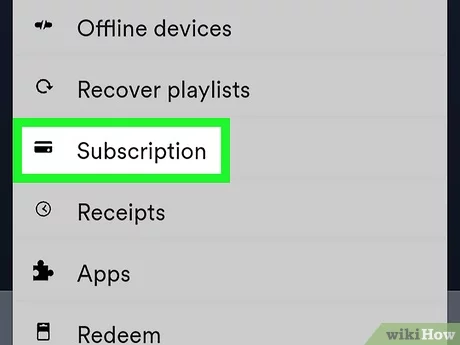Perhaps your Spotify Premium subscription has offered you (more or less) reliable good music for a long time, but now you have to end the paid service for financial reasons. Or do you no longer want to use Spotify Premium or just enjoy the free trial months? Maybe you even want to delete your Spotify account entirely? The following article explains step by step how to cancel Spotify Premium or delete your Spotify account
Part 1: How to Cancel Your Spotify Premium Subscription
The Spotify Premium subscription costs 9.99 euros per month. First-time users are offered a free 30-day trial. After that, the subscription is automatically renewed if you do not cancel.
Simply going to the Spotify website to cancel your account only works if you set up the service through Spotify. However, if you signed up for Spotify through an iTunes subscription or other service, you will need to cancel the subscription through iTunes or other methods. Next, we’ll introduce you to two different methods on how to cancel your Spotify subscription.
Cancel subscription – Spotify website
If you are canceling your subscription directly from Spotify, do the following:
- 1: Log into your account on the Spotify website.
- 2: Click on ” Profile ” at the top right of the window and on ” Account ” in the following drop-down menu.
- 3: Click on ” Subscription ” in the menu on the left.
- 4: Next, select “ Change or Cancel ”.
- 5: Click on ” Cancel Spotify Premium ” and then confirm the cancellation again.
Your Spotify Premium subscription has now been successfully canceled. The date your account was switched to Spotify Free will be shown in your account summary.
Note: Spotify will save your playlist and settings for three months after you cancel the premium subscription. After three months, you can still upgrade to a premium subscription using your Spotify account, but old settings will not be saved.
Cancel the subscription – iTunes
If you don’t see the option to cancel on your Spotify account page, you may have signed up for your Spotify subscription through a third-party provider such as iTunes or a carrier. iTunes is a service that lets you sign in to other subscriptions using your Apple ID payment methods. In this case, please follow the steps below to cancel your subscription:
- Step 1: Go to “ Settings ”> “ iTunes & App Stores ” on your iPhone.
- Step 2: Click your Apple ID xxx @ xxx at the top of the screen, then click “ View Apple ID ”. You may be asked to sign in with your Apple ID.
- Steps 3: Scroll down the screen. Click on “ Subscriptions ”.
- Step 4: Find your Spotify subscription and click on it. Finally, click on ” Cancel subscription “.
Part 2: delete Spotify account
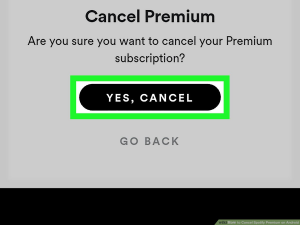
Since Spotify allows you to keep a free account forever, we recommend that you simply cancel your paid subscription. If you want to completely delete your Spotify account, you can also do it in a few steps. Prerequisite: You have previously canceled all current subscriptions.
If you want to delete your Spotify account, do the following:
- step 1: Open the website spotify.com in your browser and log in with your access data.
- step 2: At the bottom, in the footer of the page, click on ” Info “.
- steps 3: In the “ Customer Service and Support ” section, click on “ Use contact form ” below.
- step 4: Now go to the point ” Account “. Then select ” I want to close my account ” as the subject.
- step 5: Here you can still decide to keep your free account. To delete your Spotify account, click on ” Close account “.
- steps 6: In a new dialog you will be asked again whether you really want to close your account. If so, click on “ Close Account ”.
- step 7: Spotify will now show you the information about an account to ensure that you are deleting the correct profile. Check the data and confirm with ” Next “.
- step 8: On the next page, Spotify will inform you of the next steps. Confirm that you have taken note of the information by ticking the appropriate box and then click on “ Next ”.
- Steps 9: Finally, you will receive an email from Spotify. Click on the link in the email to permanently delete your account.
Spotify will now confirm the successful deletion of your member account by email. If you change your mind in the next few days, you will also find a link in the email that will allow you to reactivate your account within 7 days.
Note: If you change your mind later, you will no longer be able to log in with your previous username. You will also no longer have access to playlists after deleting your account. The student discount can only use for another account after 12 months.
Additional tips: Spotify – keep listening for free
If you successfully cancel your Spotify Premium subscription, your account will automatically switch to Spotify Free at the end of the last billing month. You can now continue listening for free, but prepare for the following changes:
- Unlike the Spotify Premium subscription, Spotify Free does not allow you to listen to music offline.
- You previously create playlists basically to retain them, but offline songs and albums disappear.
- You can only choose a shuffle game. Unrestricted skipping of individual songs is no longer possible.
- You have to tolerate the disturbance of the advertisements while listening to Spotify songs.
- According to the provider, the audio quality deteriorates compared to the paid subscription.
If you cancel the premium subscription but want to download high-quality Spotify songs with no restrictions for offline listening, then you can also try this handy conversion tool – NoteBurner Spotify Music Converter. With the help of this tool, you can convert Spotify music and playlists to MP3, AAC, WAV, AIFF, or FLAC while keeping the 100% original quality. The successfully download music files can also transfer to any device for offline listening and stores permanently.
summary
In short, by referring to the steps above, you can quickly cancel Spotify Premium subscription or delete your Spotify account permanently. If you want to download a high-quality Spotify song or playlist and listen to it offline on any device, you can try NoteBurner Spotify Music Converter. There is the trial version and give it a try!
Note: Spotify Music Converter free trial version only allows you to convert the first 3 minutes of each song. You can buy the full version to remove this limitation.
Also Read: How to cook sea bass