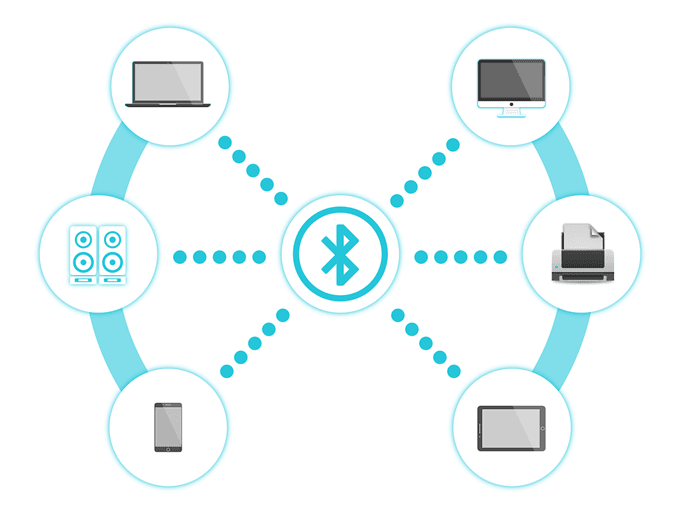Nowadays, Bluetooth is commonly used in headphones, keyboards, mice, webcams, and other peripherals and work efficiently. Bluetooth is a technology with which you can easily pair two devices in seconds. So, if your computer has a Bluetooth option, you can easily pair it with any compatible device. Are you wondering to know does my laptop has Bluetooth chance? Don’t worry. It is very easy to check whether your computer has Bluetooth or not.
There are certain ways by which you can check that if your computer has a Bluetooth (Device) or not, which are following;
- Availability of Bluetooth device
- Driver for Bluetooth Device
- How to check/run the Bluetooth device (where you can find it)

1. Availability of Bluetooth device:
The first thing to confirm while you are looking for Bluetooth in your system/personal computer (PC) or laptop is whether your machine does have a device for Bluetooth or not. Here the device is referred to hardware component which is essential to use the Bluetooth service. Now in recent computer machines, most of the systems have built-in Bluetooth devices. To check the availability of the Bluetooth device in your system;
- Go to the home screen
- Take your cursor to the Windows Start Button
- Right-click on the Windows Start Button
- Select Device Manager
- Look for Bluetooth in the device list
2. Driver for Bluetooth Device
Once you find the Bluetooth device in the list, you need to verify that the driver to run the Bluetooth device is properly installed or not. To make sure you need to follow the same steps as explained above, then look at the Bluetooth device. If there is a green tick or it is marked as green, then it is ready to use, and if there is a yellow mark, it needs to be installed properly. To install* the device, you need to;
- Go to Settings.
- Select Update & Security.
- Select Windows Update.
- So, Select the Check for updates button (if applicable).
- Select View optional updates option
- Select the Driver updates tab.
- Now, Select the Bluetooth driver to update.
- Click the Download and install button.
3. How to check/run the Bluetooth device (where you can find it)
You can access Bluetooth in a quick Setting where you have network settings in the right bottom corner, and from the Setting, in Settings, go to Devices and select Bluetooth and Other Devices. Now select the Bluetooth toggle to turn it on and off. That’s it!
Now, if your computer has a Bluetooth option, you can easily connect it with any wireless headset, mouse, or keyboard.
Also read: how to become the air traffic controller