Bluetooth is what you need to connect or pair two devices. Different peripherals can use it like mice, webcams, keyboards, headphones, etc. This technology has made it easy to connect the two devices and has increased their working efficiency. In the following article, we know about Does my computer have the Bluetooth? So please don’t skip the article from anywhere and read it carefully because it will be very useful for all of you guys.
You should know that you can easily enjoy this wireless feature if you have a Bluetooth receiver on your device. Now, tell whether your device has this Bluetooth option or not. In this article, we have mentioned how to know the availability of Bluetooth and how to get it if it is not available. So, let’s start reading further to know this.
How to check Bluetooth connectivity on Windows?
It depends on you which computer you are using. Either it is a Windows or Mac computer. The checking process is different for each. Let’s talk about the computer with Windows installation. It is so simple to check on a Windows computer about the availability of Bluetooth. Right-click the start menu and go to Device Manager. If you find Bluetooth in the device options, it means it is there on your computer. The Network adapters can also tell you whether you have Bluetooth or not.
If it doesn’t have Bluetooth, you have not installed the drivers entirely at the set up of your computer device once you have bought. Keep in mind this will be there in the device if the Bluetooth is built into your computer.
Does my Macbook have Bluetooth?
To check on the Mac computer, open the Apple menu to find the option About this Mac. Go there and select System info or Internet and wireless. Both the options will clear out the availability of Bluetooth in your device.
When you realize that you do not have a Bluetooth option on your device, you still want to use that. How is that possible? You might be thinking this. Stop guessing and read. You have to attach Bluetooth hardware to your laptop or PC. This will help you attain the same qualities that an in-built Bluetooth has. The Bluetooth adapter works so efficiently and has a long range. These adapters are easy to use and work well.

I hope you’ll find this article helpful; I have briefly discussed how you can check Bluetooth availability on your computer and Mac easily. Follow the procedure mentioned above, and you are good to go!
Also read: how long can you go without water.

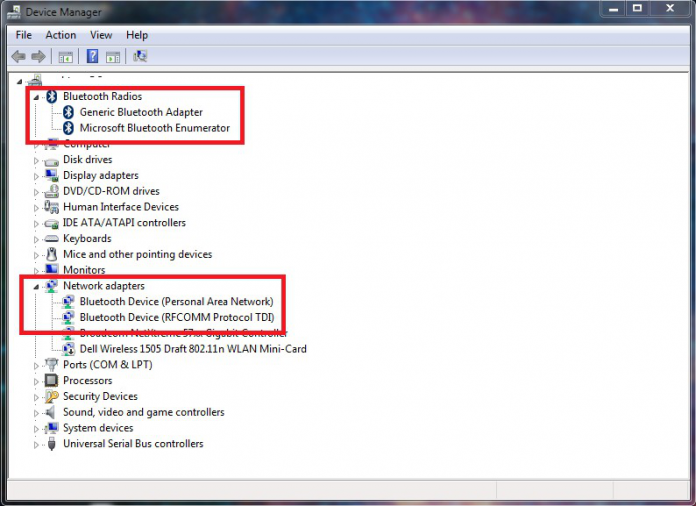



bIvUmfjD